Biscount Software Pty Ltd
Postal: PO Box 1400 Moorabbin
VIC 3189, Melbourne, Australia
Phone: 03 9570 1777
Email: sales@biscount.com.au
Web: www.biscount.com.au
Opening Hours:
Mon – Fri 8:30am to 5:00pm (AEDT)
Closed public holidays.




Everything you need to effectively manage your repairs department. Create workshop jobcards in seconds, with details including equipment specifics, customer details, job requirements, scheduling, and mechanic assignments.
The repairs integrate seamlessly with inventory, sales, accounting and marketing. In addition, the mechanic logging / timesheet records and extensive KPI reporting provide essential management tools that show mechanic productivity, efficiency, down-time, and ROI analysis.
✔ Schedule of current and upcoming jobs
✔ Service follow-ups at point-of-sale
✔ Customer Equipment List and full service history
✔ Multiple job status’ to define and categorise workflow
✔ Allocate mechanics to jobs and display/print mechanic lists
✔ Measure performance with KPI reports
✔ Timesheet reports via repair clock on/off
✔ Stored comments for quick job templates
✔ Selectable kits for comments, parts & labour components
✔ Perforated jobcards separate into customer, repair and equipment sections
✔ Print labels for jobs as they are input and job parts as they are received
✔ Define jobs as Internal, Warranty or Retail
✔ Discount price matrices for preferred customers
✔ SMS notifications upon repair completion
✔ Date filtered SMS follow-ups for equipment due for service
✔ Auto SMS reminders for equipment not collected
✔ Create service history lists for targeted SMS marketing campaigns
✔ Work on Hand and Workshop Profit reports
✔ Log vehicle odometer, hours, VIN, engine no. etc
✔ Express Book-In
✔ Pre-delivery, repair costs allocated to Major Equipment
✔ Warranty repair claims and processing
✔ Internal repair notes not accessible to customers
✔ Link multiple stored images to repairs


Know your inventory position inside out and manage this key business asset with confidence and ease.
Biscount provides the information and tools required to optimise your stock control, including average, last and current costs, fast inventory searching, detailed item history, standard, hidden details, fixed price and combo kits, stocktaking, write-downs, customizable stock reports, supercessions, alternates, barcodes, multi-locations, internal and supplier notes, min/max auto ordering, product qty splitting, and linked imagery.
✔ Simple and Advanced mode stock item display
✔ Equipment list for managing serialised stock
✔ Barcode support and label printing
✔ Current, Last and Average costs
✔ Retail and Tiered sell prices
✔ Additional margins by price break or product types
✔ Detailed stock movement history
✔ Item sales history by month, year, and customer
✔ Supercessions from supplier pricefile or manual input
✔ Alternate Item Lists and Item Aliasing
✔ Supplier item number for ordering, but your own number internally
✔ Powerful item search functions
✔ Stock Reports and Stock Report Generator
✔ Simple and fast Stocktaking Features
✔ Stock Write-Down function
✔ Current and recallable Stock Value Reports
✔ SOH, WOH and stock adjustments GL reports
✔ Link multiple stored images to stock items
✔ Split bulk items into your re-sell quantities
✔ Min/max quantities for auto-orders and orders via POS
✔ Standard, Fixed Price, Hidden Details and Selectable Kits
✔ Stock KPI Reports
✔ Item memos, multiple locations, hire items and more


Import price-files into Biscount and gain instant access to your supplier’s product number, description, category, cost, recommended retail, profit margin and barcode information.
Add items to your stock with a click and apply recommended retail prices or mark-up on cost price, plus additional mark-ups by price-break or product category to efficiently manage your selling prices. Differentiate your customer pricing with a default discount percentage, via set pricing levels or with tailored discount matrices.
✔ Install any supplier’s price file
✔ Merge supplier pricefiles or install multiple files seperately
✔ Set prices using supplier RRPs
✔ Change supplier RRPs by a fixed percentage
✔ Set prices using supplier costs and your preferred margins
✔ Add additional margins by price break
✔ Add additional margins by product category
✔ Add additional margins by supplier
✔ Set your preferred price rounding
✔ Apply pricefile cost, price and description changes with a click
✔ Discount prices in sales on-the-fly
✔ Differentiate customer pricing using a fixed discount percentage
✔ Set pricing levels for customer types
✔ Create your own tailored customer discount matrices
✔ Process system-wide percentage price changes instantly
✔ Apply percentage price changes by product category and type
✔ View your stock quantities and prices directly in supplier EPCs
✔ Convert quotes into sales at quoted or current prices
✔ Split bulk items with auto-calculated pricing
✔ Print or export your entire pricelist
✔ Print price labels in item and shelf formats
✔ View complete item price histories
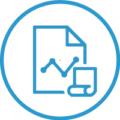
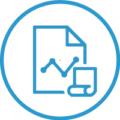
An invaluable reporting suite that includes accounts, financial, stock, workshop, equipment, floorplan, customer, enhanced sales and operator logging reports in summary and detailed formats.
Analyse every aspect of your business performance with ease and compare performance across periods to keep your finger on the pulse. Tailor reports to your needs and identify the key factors driving your business success as well as the best areas to focus your resources. Take control of your business and drive it’s success like never before.
✔ Till and Bank reconciliations to balance transactions
✔ Maintain Debtor and Creditor balances with accurate ageing reports
✔ Compare periods with complete Debtor and Creditor histories
✔ Oversee cash-flow with Payments and Receipt lists
✔ View and evaluate stock movements via Items from Stock
✔ Stocktake Lists and adjustment reports to keep inventory accurate
✔ Evaluate inventory using current or stored Stock Values
✔ Conduct in-depth stock management with the Stock Report Generator
✔ Use various reports for targeted marketing SMS campaigns
✔ Manage revenues and margins with Enhanced Sales reports
✔ Use Customer Sales Analysis to evaluate and categorise customers
✔ Know your best sellers with our customisable Top 100/1000 report
✔ Conduct stock sales analysis with the Brand & Department Profit report
✔ Workshop profit reports for completed repairs and work on hand
✔ Mechanic timesheets and repair scheduler for workshop management
✔ Workshop KPI reports for in-depth productivity analysis
✔ Evaluate staff and calculate commissions via Operator Logging
✔ Keep your finger on the pulse with detailed General Ledger reports
✔ Know your financial position with P&L, Balance Sheet and Trial Balance Reports
✔ Cash, Status and Activity reports for managing cash flow
✔ BAS and detailed GST reports to stay on top of ATO requirements
✔ Compare periods with comparison graphs and chart your progress


Our accounting module allows you to link your Eftpos transactions via PC-Eftpos or Tyro and also take advantage of our integration with ZipPay.
Till and Bank reconciliations are a breeze, as are BAS payments and exporting financial reports for your accountant. Biscount will handle your creditor and debtor accounts, ageing reports and balances, payments and receipts and can also email all statements, invoices and paperwork as required. And for those that prefer an accounting package they already know, Biscount also integrates with Xero.
✔ Various GST modes; Cash, Accruals or Not-Registered
✔ Pro-forma Chart of Accounts; Sole Trader, Partnership, Company or Trust.
✔ GL account set-up, editing and detailed histories as required
✔ Xero integration; upload purchasing, stock and sales figures
✔ ZipPay interface; process sales directly with ZipPay
✔ Warranty wizard for creditor claims processing
✔ General and creditor purchases and payments
✔ Simple input of receipts, payments and journal entries
✔ PC-Eftpos or Tyro interface to link-up with your Eftpos
✔ Export figures to Excel, CSV or Tab delimited worksheets
✔ Standard and Ledger sorted receipts and payments lists
✔ Date filtered BAS calculator and worksheet function
✔ Till and Bank Account reconciliations with easy editing options
✔ Fast End of Month/Year functions
✔ End of Day function with selectable printed report options
✔ Standard and Financier creditor accounts
✔ Equipment List with Floorplan tracking and reporting
✔ COD, 14-Day, or 30-Day debtor accounts with credit limits
✔ Forward Balance and Open Entry account statements
✔ Current and date filtered 14-day and 30-day debtor ageing reports
✔ Use ageing lists for debt collection correspondence via auto SMS or email
✔ Complete and date filtered account histories


A simple and intuitive sales process allows you to serve your customers quickly whilst minimising user errors. Seamless integration with your POS hardware and Eftpos terminals further enhances your customer service and sales efficiency.
We also have a ZipPay interface allowing you to process sales directly with ZipPay. Various sales types are supported, including Retail, Export, Discount, Lay-By, Internal Transfer, Cash and Account. Other key features of Biscount POS include simultaneous multi-sales processing, quotes and conversions, pro-forma invoices, picklist imports from supplier systems, customer orders with deposits and customer stock allocations.
✔ Simple and Advanced display modes
✔ Toggle barcode and item number modes
✔ Stock number, description and text search options
✔ Wildcard searches for fast display of product lists
✔ Access and update stock details on-the-fly
✔ Sell units by serial number
✔ Edit sales line quantity, price, and discount with a click
✔ Delete or insert sales lines as required
✔ On-the-fly margin and GP evaluations via Price Calculator
✔ Display profit by item and totals with a click
✔ PC-Eftpos and Tyro interfaces for seamless EFT processing
✔ Integrate your POS hardware and increase efficiency
✔ ZipPay interface; process sales directly with ZipPay
✔ Access supplier pricefile data and create new stock records
✔ Jump to a customer’s name, account and equipment list details
✔ Process multiple sales simultaneously
✔ Add, view and process customer orders and deposits
✔ Allocate items and hold sales for customers
✔ Add No Number items with on-the-fly descriptions
✔ Type in-line or end-of-invoice comments
✔ Include your Company logo and details as required
✔ Set comments for inclusion on all documents
✔ Import pick-lists from Supplier EPCs
✔ Utilise quotes, estimates and pro-forma invoices
✔ View stock availability at other locations in multi-store
✔ Internal transfer of stock at cost prices between locations


The Customer Equipment List stores details of major item sales for future warranty, workshop and marketing purposes and can also be used to access detailed Floorplan information.
It enables simplified management of your Floorplan curtailment dates, payments, interest charges and settlement discounts. Warranty information is stored at POS and can be uploaded directly to Manufacturer websites, thereby eliminating the need to manually re-key sales information and improving the efficiency of your POS and product registration process.
✔ Equipment reports for Standard and Floorplan items
✔ Use serial numbers only or add detailed vehicle information
✔ View Financier and Curtailment Due Date Lists
✔ Input interest charges and settlement discounts
✔ Manage Floorplan payments and access input credit values
✔ Search Equipment using multiple unique identifiers
✔ Auto-create Equipment records using supplier PDF invoices
✔ Add Equipment records at POS or via direct input
✔ Tailor lists for targeted SMS and Email marketing campaigns
✔ Record warranty data at POS for multiple suppliers with a click
✔ Upload warranty data to Supplier Portals in seconds
✔ Warranty Wizard for creditor claims processing


Set min/max stock levels and let Biscount take care of your ordering for you. Stock can be placed on order anytime you sell below the min or max stock level and you can also use our top-up function to order everything that is below your optimal stock level at any time.
Orders can be imported directly from picklists you build in supplier EPCs and you can also export/upload orders directly to your supplier websites. Customer orders and deposits can be processed directly though POS and detailed backorder lists are easily accessed.
✔ Auto-order items below min/max stock quantities at POS
✔ Use the Top-up Function to order everything below optimal stock levels
✔ Place customer orders and process deposits at POS
✔ Link parts backorders to repairs with received notifications
✔ Customise your preferences for auto-orders and backorders
✔ Manage customer and repair backorders with ease
✔ Generate re-order, outstanding item and lost sales reports
✔ Link product types and categories with a specific supplier
✔ Choose an item supplier and re-direct orders on-the-fly
✔ Import pick-lists from Supplier EPCs directly as orders
✔ Print, export to excel or email orders directly to suppliers
✔ Upload or auto-transfer orders directly to supplier systems
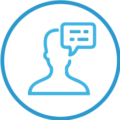
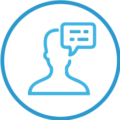
No more excuses for not finding customers and turning them all into repeat buyers. Powerful reporting tools combined with simple communication processes will have your customers continually coming back for more.
Texts, emails and mail-merge drops can be set-up and executed in just minutes. When combined with sales and workshop follow-up metrics, along with customer source and customer analysis reports, these simple yet effective techniques will deliver a professional service that translates to greater customer satisfaction and retention.
✔ Realise the full potential of your product, customer and sales data
✔ Set periodic follow-ups for every repair and equipment sale
✔ Create service history lists for targeted SMS campaigns
✔ Increase repeat buying with perfectly timed communications
✔ Know your customers inside and out with advanced sales analysis
✔ Tailor customer classes for targeted sales and repair campaigns
✔ Push your high profit best sellers using the Top 100 report
✔ Identify and target seasonal sales and promote your price advantages
✔ Use Stock reports to identify dead and slow moving stock
✔ Promote your dead stock as loss leaders and drive customer traffic
✔ Communicate your message via text or emails in a few clicks
✔ Personalise messages en masse with customer names and other details
✔ Evaluate marketing efforts with customer source reports
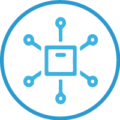
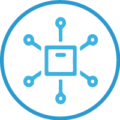
To state it quite simply, Biscount interfaces with more Supplier Electronic Parts Catalogues, Websites and Data Systems than any of our competitors.
Advanced interface features include cost, retail and availability of your Biscount stock being displayed directly in your supplier EPCs and the ability to import picklists from your EPCs directly into Biscount sales or orders.
Orders can be transmitted directly or exported and uploaded to supplier sites, as can Product Registrations.
✔ Benefit from an extensive number of EPC and System integrations
✔ Quickly identify stock availability via colour coding of supplier EPC diagrams
✔ Access your stock quantities, costs and prices directly in supplier EPCs
✔ Import pick-lists from Supplier EPCs directly to sales
✔ Add parts lists to repairs from your EPC’s specification diagrams
✔ Identify items in your EPCs and import them into orders
✔ Auto-upload orders into supplier websites and systems
✔ Export orders and upload them into supplier web portal baskets
✔ Record warranty data at POS for multiple suppliers with a click
✔ Upload warranty data to Supplier Portals in seconds
✔ Auto-export data to supplier systems for supply chain optimisation
✔ Warranty Wizard for creditor claims processing


Biscount can import PDF invoices from over 100 suppliers with more on the way. This feature alone will re-shape your business efficiency, enabling the processing of creditor stock invoices in seconds.
The PDF Receivables function not only imports the item number, description, quantity, barcode and cost but also the serial numbers for units and gives the option to compare your current retail with the invoice retail. The Creditor account, equipment list and inventory details are updated automatically and customers can be notified via SMS when their backorders are received.
✔ Say goodbye to time-consuming manual stock receiving inputs
✔ Eliminate stock receiving errors and improve your data accuracy
✔ Auto-update equipment records with accurate serial numbers
✔ Receive multi-page seasonal stock orders in just a few minutes
✔ Lock retail prices or make adjustments using the price calculator
✔ Maintain retail price margins when receiving stock automatically
✔ Ignore pesky rounding variations; let Biscount process them for you
✔ Auto-update item descriptions as stock is received
✔ Print item, shelf and customer order labels as invoices are processed
✔ Auto-SMS customers when their backorders are received
✔ Receive Imported and GST-free stock invoices with ease
✔ Auto-receive stock transfers in multi-store mode
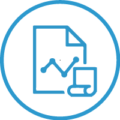
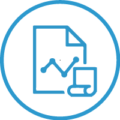
Stay on top of your finance costs with our Floorplan feature. Financed items can be tracked from time of purchase through sales and final curtailment payout. Utilise the simple yet effective Floorplan reports to get a snapshot of your finance position and held GST credits at anytime.
Every financed item has detailed information available showing the initial costs, interest incurred, sale date, sell price and purchaser along with the dates and amounts of all payments. GST credits are processed and reported at time of curtailment without additional processing.
✔ Efficiently create and manage multiple Financier accounts
✔ Appraise the cost of finance for showroom items at any time
✔ Track items from purchase, through to curtailments, sale and final payout
✔ Never miss a curtailment with due-date reports and reminders
✔ Instantly evaluate your finance position and held GST credits
✔ Access and maintain detailed information on every item
✔ Add the parts & labour costs from pre-sale work directly from jobcards
✔ Generate custom Floorplan reports from a varied array of options
✔ Make instant showroom equipment assessments
✔ Eliminate manual curtailment and GST credit calculations
✔ Trade-in 2nd hand items and move them onto finance with ease
✔ Input multiple item payouts as a single financier payment

